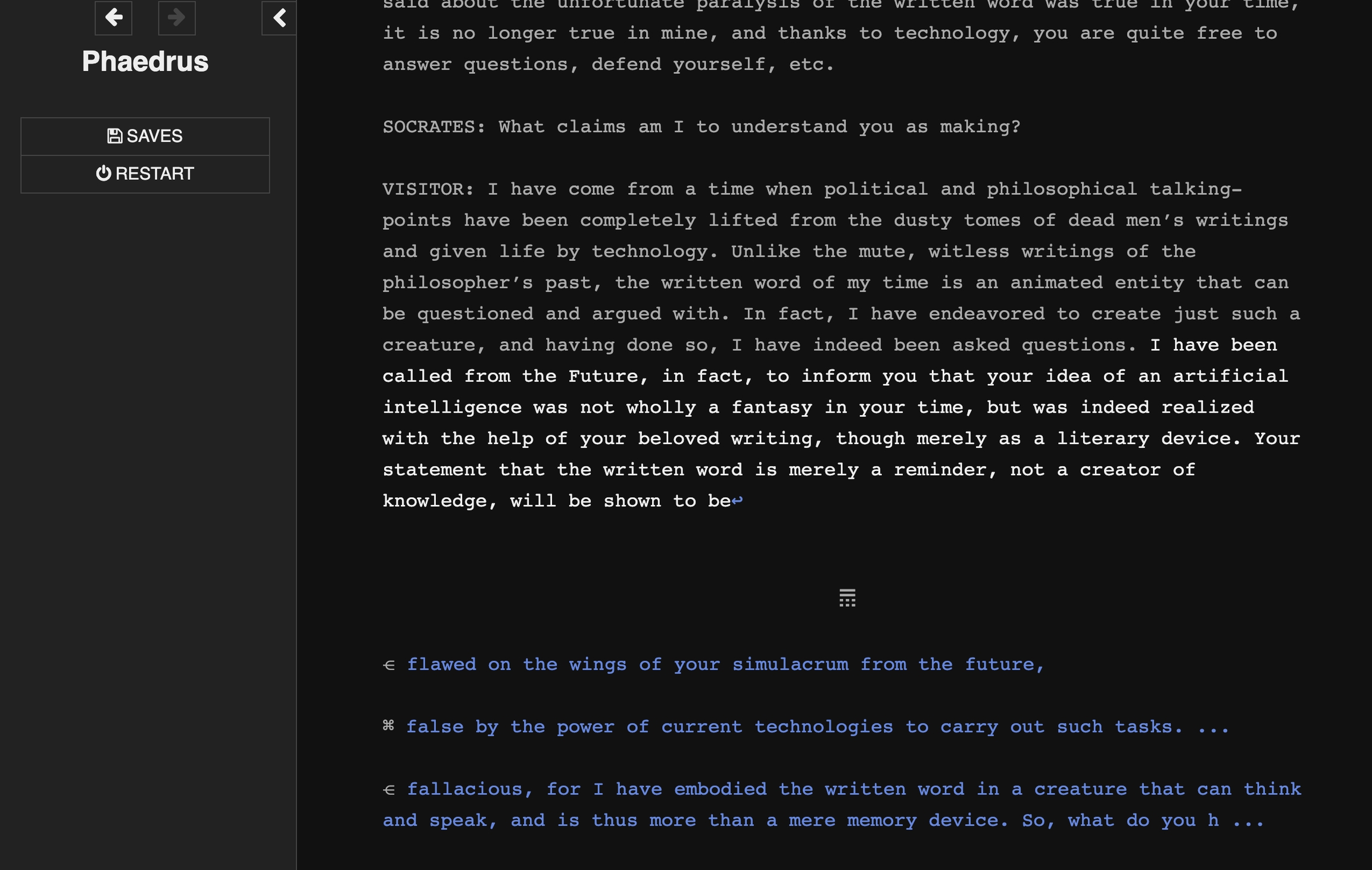exporting to Twine and html
what is Twine?
Twine is a powerful open-source tool for editing and deploying nonlinear stories.
Loom can export trees as #.twee files, which can be opened in Twine1 (and Twine2 with some trouble), or built directly to html.
.twee
.twee is the file format for Twine Source Code.
You can use Twine's editor or edit .twee files directly to do things like adding hyperlinks, variables, and even running arbitrary Javascript code when the story is read (after building to html). You can also do things that aren't currently supported in Loom, like having multiple pasts converge on the same future.
Even if you don't edit the tree in Twine, exporting to .twee is useful for #exporting-to-html in readable story formats that can be opened outside Loom.
exporting to .twee
Export a tree to #.twee with File > Export > Export tree as .twee.
.twee advanced export options
Save visible only (default=false): Only export the subset of the tree currently visible in the map. For example, if leaves are pruned, they will not be included in the exported tree.
opening in Twine1
Twine1 can load the .twee files exported by Loom. To open Loom trees in Twine1:
Download Twine1 here.
Export as .twee from Loom
In Twine1, go to Import > Twee Source Code and import the .twee file.
If you get a "Passage Title Conflict" warning, choose "Yes" and replace with the imported passage.
opening in Twine2
Unfortunately, Twine2 can't open .twee files directly.
{TODO instructions for opening in Twine2}
building to html
Exporting to html is a great way to share your trees with anyone outside of the Loom app. The html file can be opened in any browser, and they can be added to a website.
building html using Twine1
Build to html in Twine1 using Build > Build Story.
building html using twee2
A quicker way to export to html if you aren't going to edit the file in Twine is to use twee2's command line tool:
Export as .twee from Loom
In the directory of your .twee file, run:
built HTML examples
Some examples of html files exported from Loom and compiled with twee2:
Last updated